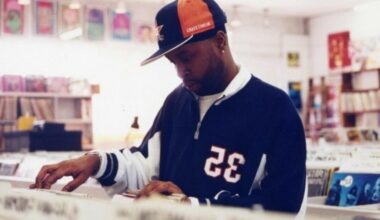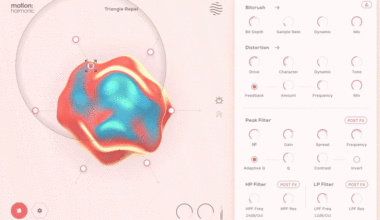The industry standard DAW for audio engineers is Avid Pro Tools. It is the preferred platform for almost all studios because of its superior tracking, editing, mixing, and production capabilities. Pro Tools First gives users a taste of the industry-recognized DAW without requiring them to purchase a costly monthly subscription or perpetual license. This article will provide you with an Avid Pro Tools First review.
What is Pro Tools First from Avid?
Avid Pro Tools First is a free download that allows new DAW users to discover why Pro Tools has been the top DAW for post-production on music and movies. Testing out different DAWs without any commitment is essential because selecting one might be difficult depending on various circumstances.
Pro Tools First is really a “light” version of the signature DAW, but it follows the main version’s format exactly. 16 audio tracks, 16 virtual instrument tracks, and the ability to record up to 4 recordings at once are all included in the free edition.
Pro Tools First includes a 500MB collection of samples, loops, and sounds along with the Xpand!2 virtual instrument. Additionally, it offers session templates for a variety of genres to aid in your initial music making or audio editing.
What is included with Avid Pro Tools First?
- Session templates in different genres for quick start-up
- Loop recording
- Xpand!2 virtual instrument
- MIDI editing tools
- Soundbase for locating loops, samples, and sounds from the included 500MB sample library
- 20 effects/utility plugins
- Track freeze saves CPU resources
- Record up to 4 tracks simultaneously
- Remotely collaborate with musicians as a member of Avid’s Artist Community
Session Templates
With the included templates, you have a starting point. You can launch a genre-based template instead of starting with a blank session and having to create and route new audio tracks, virtual instrument tracks, auxiliary tracks, and more.
Pro Tools First aims to make it quick and simple for users to access the complete DAW. The routing in Pro Tools can be a little intimidating, especially if you’ve never used music production software before. Fortunately, you may use a template to get started making music and learning before making new sessions on your own.
Loop Recording
A basic DAW feature called loop recording enables you to set a select a specific time series and repeatedly record different takes. Because you can record a lot of various takes and later combine them together for one “super take,” tracking becomes easier.
Xpand!2 Virtual Instrument
Continuing with this Avid Pro Tools First review, a virtual instrument is included so you may start experimenting with sounds and making your own music right away. The sound library in Xpand!2 is fairly diverse, ranging from beats and percussion loops to guitar power chords.
Strings, brass, woodwinds, percussion, sound effects, and more are all included in the instrument, which essentially has everything you’d need to create a whole track. You may stack up to 16 virtual instrument tracks with Avid Pro Tools First.
Plugins included with Avid Pro Tools First:
- AIR Xpand!2 virtual instrument
- Dynamics III Compressor/Limiter, De-Esser, and Expander/Gate
- EQ III 1-Band and 7-band
- D-Verb: studio-quality reverbs
- Mod Delay III: modulating delay effects
- Click II: metronome
- DC Offset: removes pops and clicks caused by converters
- Dither: reduce quantization artifacts when reducing bit-depth for 2-track master
- Gain: boost or lower an audio clip’s volume
- Invert: reverses phase of audio tracks
- Normalize: optimize volume level
- POWr Dither: retains highest audio quality when reducing bit-depth for mastering
- Reverse: plays audio backwards
- ReWire: stream audio and MIDI between Pro Tools and ReWire applications
- Signal Generator: sine wave generator; use for calibrating your room with analysis software
- Time Adjuster: delay compensation, gain compensation, and phase inversion
- Time Shift: time stretch/pitch shift
- Trim: gain adjustment for individual channels from infinity to +6dB or +12dB
Avid Pro Tools First System Requirements
Check out the minimum system requirements to be sure the software will run on your laptop or computer. It should run on the majority of modern computers, especially considering that the full version has more features. Less tracks equal less CPU activity, which requires less processing power. On a M1 or M2 Mac, this thing will be a breeze though.
Mac:
- Intel® Mac with macOS High Sierra (10.13.6), or macOS Mojave (10.14.5), or macOS Catalina (10.15.6)
Note: OS X 10.15.4 is NOT qualified - Intel® i5 processor or higher
- 4GB RAM (8GB or more recommended)
- Minimum 1280 Horizontal Monitor Resolution
- Internet connection for installation
- Minimum of 15GB disk space for installation
- USB-port, FireWire-port or Thunderbolt-port for CoreAudio-supported audio device
- Supports Marketplace in-app purchased AAX plug-ins in Pro Tools | First
- PACE hard disk authorization (no iLok required)
Windows:
- Intel® PC with Windows 10 (build 1909 only)
Note: Windows 8.1 and previous are no longer tested or supported with Pro Tools First - Intel® i5 processor or higher
- 4GB RAM (8GB or more recommended)
- Minimum 1280 Horizontal Monitor Resolution
- Internet connection for installation
- Minimum of 15GB disk space for installation
- USB-port or FireWire-port for ASIO-supported audio device OR install ASIO4ALL to use Pro Tools First with your PC’s built-in audio I/O
- Supports Marketplace in-app purchased AAX plug-ins in Pro Tools | First
- PACE hard disk authorization (no iLok required)
Limitations of Avid Pro Tools First
Obviously, there are restrictions on what you can do with Avid Pro Tools First because it is a free introduction. The track count and maximum inputs are the largest and most visible limitations.
Users are initially limited to 16 audio, MIDI, auxiliary, virtual instrument, and input tracks. As opposed to the complete version of Pro Tools, which offers 32 inputs, 512 instrument tracks, 128 audio tracks, 1024 MIDI tracks, 128 aux tracks, and 1024 MIDI tracks.
Next, Pro Tools First only includes a small portion of the instruments and plugins found in the full edition. Contrast the 116 virtual instruments/plugins provided with the premium package versus Pro Tools First’s 23.
First is missing a very important mixing feature called Clip Gain. You may adjust the loudness of individual audio clips using Clip Gain in the complete DAW. This is essential for blending in various ways.
Additionally, think twice before using the free DAW for any light video post-production. Unfortunately, a video engine is not supported by First.
Conclusions from this Avid Pro Tools First Review
First is fairly complete for a free DAW. With certain fundamental restrictions, the track count being the greatest one, you can do the most of what the commercial software can do.
You have nothing to lose by using Pro Tools First if you’re unsure of which DAW is best for you.
Update to this Avid Pro Tools First Review: Avid Pro Tools First was discontinued. The Artist Version is currently the most affordable at only $9.99 a month if you want to dip your toes in the water with this legendary DAW.