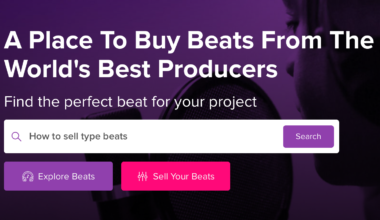A fun way to breathe some new life into your MPC Live or MPC Live II is to connect it to a percussion pad and play your samples with drumsticks. And if you wanted to learn how to use drumsticks with the MPC Live, it’s never been easier. Configuring it with the KTMP1 Electronic Drum and Percussion Pad Sound Module via USB is how we do it.
The connection between the two devices is seamless and all you need is a simple USB Male-A to Male-B cord. As the MPC Live and MPC Live II are both standalone devices, no computer is necessary. You have the performance freedom you need.
To get started, you just need to configure the KTMP1 Drum Pad to integrate with the MPC Live.
The diagram listed below explains the different MIDI values you need to assign to each of the four pads. It also lists the corresponding MPC pad that you would load the sample onto to trigger it. You can also still use the MPC Live as you normally would, you just have the KTMP1 Drum Pad as a new extension of it. When you are ready to play your MPC Live with drumsticks, it’s now an available option for you.
KTMP1 Drum Pad to MPC Live Configuration Guide
The below configuration guide on how to use drumsticks with the MPC Live is interactive. Simply click the shopping cart icon to learn more about these products.
Music Producers and Beatmakers are always looking for fun and creative ways to make their music. Connecting the KTMP1 Drum Pad Sound Module to your MPC Live is certainly a great way to achieve that. We highly recommend picking up the best stand for the MPC Live as well. It is especially useful while integrating with the KTMP1.