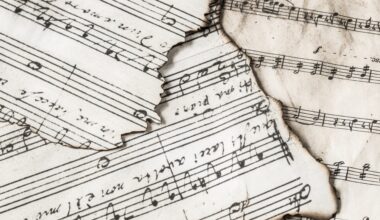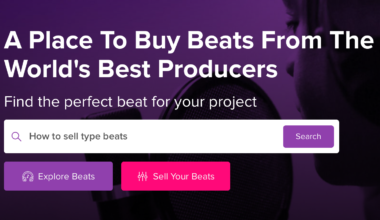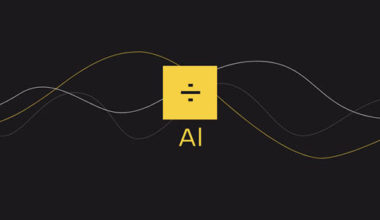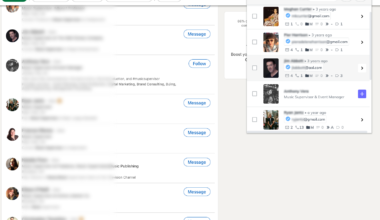Millennial Mind Sync has affiliate partnerships. These do not influence editorial content, though Millennial Mind Sync may earn commissions for products purchased via affiliate links.
As you begin your career in sync licensing, you most definitely will want to invest in a quality computer to power your future success. If you read my book, you know that it is completely possible to build an extensive contact list of music supervisors and turn it into an automated machine that will alert you of the latest projects they’re working on. While this can be accomplished on any computer, you will want to couple it with a powerful and portable machine to nurture your music production and performance. For this reason, I am showcasing the top MacOS and Windows laptop for your music licensing production. Hooray for multitasking!
What to look for
There are three areas I always inspect when looking for the best laptop for music production and running a business simultaneously:
- The Processor (CPU) are the vital organs of your system. Everything you do on your computer runs through this. The performance of your computer is based on simple mathematical operations, and the CPU is the device that controls all of it. The four key functions of the CPU are to fetch, decode, execute and store. The number of operations that a CPU can perform at once all depends on its speed. Today, you will see this quantified in gigahertz.
- Random Access Memory (RAM) is the main memory of your computer. This is where it will store the data it is actively using. Your system can retrieve data from its RAM very fast, but when it shuts down, all that data goes away. In general, the more RAM a device has, the faster it will perform. If you have an open session, with many VST’s running on top of your tracks, and have some other business applications open, this is what will keep everything running smoothly. I recommend a system with 16GB RAM with 8GB being the minimum requirement.
- Hard Drive is your disk space, or long-term storage. Whether you’re a beginner or pro music creator, you know the amount of space DAW software, plugins, master files, etc. can take up on your computer. Combine this with all the business applications you may have running, you’ll want a computer that can handle your needs. Also worthy of note here is the difference between a standard Hard Drive (HDD) and a Solid State Drive (SSD). The key reason for opting for a computer with a SSD is the speed in which data gets pulled from the drive (i.e. shorter load times). As cloud storage is more prominent today, I put less emphasis on this category as the other two, but still important, nonetheless.
Apple MacBook Pro

The MacBook Pro comes sized in either 13″ or 15″ models. My recommendation is to go with this 15″ Touch Bar Model (it is also currently on sale). Purely from a music production and performance standpoint, it really doesn’t get any better than the MacBook Pro. In fact, most DAWs are optimized for Mac OS. Also, if you’re working in Logic Pro X, Apple has built in many different touch bar functionality to boost your efficiency and control.
Let’s look at the specifications of this model I selected:
- 6-core Intel Core i7 processor (upgradeable to i9)
- 16gb RAM
- Brilliant Retina display with True Tone technology
- Touch Bar and Touch ID
- Radeon Pro 555X graphics with 4GB of video memory
- 256gb Ultrafast SSD (upgradeable to 512gb or 1tb)
- Four Thunderbolt 3 (USB-C) ports
- Up to 10 hours of battery life
- 802.11ac Wi-Fi
- Force Touch trackpad
- Available in space gray and silver
If you’re on a budget and plan on using your laptop with a larger monitor, my suggestion is to opt for the 13″ model. You will lose out on speed all around, but you can use that extra cash you’re pocketing for other business related expenses. Stay away from the base MacBook or MacBook Air models. These systems are built more for their long battery life and less on performance.
Razer Blade 15

The Razer Blade 15 is truly a beast of a machine and my top recommendation for a Windows-based music production laptop. Considered a “gaming” laptop because of its processing and graphic power, this bad boy is built to handle anything you throw at it. Coming in at about $550 less than the latest version of the MacBook Pro, if price is a factor, this might be the right choice for you.
Let’s look at the specifications of this model I selected:
- 8th Gen Intel Core i7-8750H 6 core processor
- 16GB Dual-Channel DDR-4-2667MHz, expandable to 32GB
- 15.6” Full HD edge-to-edge display
- NVIDIA GeForce GTX 1060 Max-Q Design VR Ready graphics
- 128GB SSD + 1TB HDD – For speed and capacity
- Thin and compact, durable CNC aluminum unibody
- Gigabit Ethernet, 3x USB 3.1, Thunderbolt 3 (USB-C), HDMI, Mini Display Port
If you’re on a budget, there is currently a great offer on refurbished versions of the 13.3″ model.
The Verdict
You really can’t go wrong with either the MacBook Pro or the Razer Blade 15. In the end, it comes down to your Operating System preference and your budget. Either choice coupled with our proven method to get you new music licensing opportunities will have your laptop expense paid off in no time.